To get a good interview for a frontend developer you need to know a lot about frontend development technology, workflow and good communication skills.
This article will explore many of the questions from real interviews that I have been able to find.
HTML, CSS
1. Cross-browser compatibility
Cross-browser compatibility refers to the ability of a website or web application to function properly on different web browsers, such as Google Chrome, Mozilla Firefox, Microsoft Edge, Safari, and others. Since each browser may interpret and display web content differently, it's important for web developers to ensure that their websites are designed and coded in a way that is compatible with multiple browsers. This involves testing the website or application on different browsers and making necessary adjustments to ensure that it looks and works as intended on all of them.
2. What problems exist with fonts
There are several problems that can arise with fonts on a website or in a document. One common issue is that the font chosen may not be available on the user's device, which can result in the content appearing differently or not at all. Additionally, fonts can sometimes be difficult to read or appear distorted, particularly on screens with lower resolutions or different color settings. In some cases, the spacing or alignment of text may be affected by the font being used, which can make the content look unprofessional or hard to follow. To avoid these problems, it's important to choose fonts that are widely available, easy to read, and appropriate for the context in which they are being used.
3. Why html tags exist
HTML tags exist to provide a structured way of organizing and presenting content on the web. HTML (Hypertext Markup Language) is a markup language that uses tags to define different types of content, such as headings, paragraphs, images, links, and more. By using these tags, web developers can create a hierarchy of content that makes it easier for search engines to understand and index the information, and for users to navigate and consume the content. Additionally, HTML tags provide a way to apply styles, such as fonts, colors, and layouts, to the content, which enhances the visual appeal and usability of a website. Overall, HTML tags are essential for creating well-organized, semantically meaningful, and visually appealing web content.
4. Pseudo-element
A pseudo-element is a type of CSS (Cascading Style Sheets) selector that allows you to style a specific part of an element, such as its first letter, first line, or even create new content that appears within the element. Pseudo-elements are denoted by the double colon (::) syntax, and are used in conjunction with an existing CSS selector to target a specific part of an element's content. For example, the ::before pseudo-element can be used to insert new content before the content of an element, while the ::after pseudo-element can be used to insert content after the element's content. Pseudo-elements are a powerful tool for adding decorative elements or customizing the appearance of specific parts of a web page, without the need to modify the HTML code.
5. What is rem in font-size
Value font size which is generated from the root html element
JavaScript
1. What is jsdoc
JSDoc is a markup language and documentation generator tool for JavaScript. It allows developers to add comments to their JavaScript code in a specific format that can be processed by JSDoc to generate comprehensive documentation for their codebase. JSDoc comments can include information about the code's functionality, parameters, return values, and more, which can help other developers understand how to use and interact with the code. The resulting documentation can be in various formats, including HTML, Markdown, and JSON, and can be hosted on a web server or integrated into a build process. JSDoc is widely used in the JavaScript community and is an important tool for creating well-documented and maintainable JavaScript code.2. What is apply() method ?
The apply() method is a built-in JavaScript function that allows you to call a function with a given 'this' value and arguments provided as an array (or an array-like object). The first argument of the apply() method sets the value of 'this' within the function, while the second argument is an array (or array-like object) containing the function's arguments. The apply() method is useful in situations where you want to invoke a function with a different 'this' value than what it was originally defined with or pass arguments dynamically.For example, if you have a function that expects multiple arguments, you can pass them as an array using the apply() method. Similarly, if you have an object with a method that you want to use on a different object, you can use apply() to set the 'this' value of the method to the desired object. The apply() method is a powerful tool in JavaScript that can make code more flexible and reusable.
3. What is bind() method ?
The bind() method is a built-in JavaScript function that allows you to create a new function with a specified 'this' value and initial arguments. The bind() method returns a new function with the same body and scope as the original function, but with a predefined 'this' value and optionally pre-set arguments.
When you call the bind() method on a function, you pass in the value that you want to use as the 'this' context inside the new function. You can also optionally pass in one or more arguments that will be pre-set in the new function. The bind() method does not invoke the function immediately, but instead returns a new function that you can call later with the specified 'this' value and arguments.
The bind() method is useful in situations where you want to create a new function with a specific 'this' context or pre-set arguments, without modifying the original function. It is commonly used in event handling and functional programming, where you need to pass a function as a callback to another function or component, and ensure that it is invoked with the correct 'this' value and arguments.
4. What is setTimeout ?
setTimeout is a JavaScript function that allows you to schedule a function to be executed after a specified amount of time has elapsed. The function takes two arguments: the first argument is the function to be executed, and the second argument is the delay time in milliseconds. When the delay time has elapsed, the specified function will be added to the browser's event queue and executed when all preceding events have been processed.
5. What is webapi ?
Web API stands for "Web Application Programming Interface" and refers to a collection of technologies and protocols that allow web developers to create web applications that interact with web servers and web browsers.
Web APIs provide a set of programming interfaces and protocols for developers to use when building web applications, enabling them to access various functionalities such as retrieving data from a server, manipulating the Document Object Model (DOM), and working with multimedia. Some common examples of Web APIs include the XMLHttpRequest (XHR) API for making asynchronous requests to a server, the Canvas API for drawing graphics on a web page, and the Geolocation API for accessing a user's location information.
Web APIs are typically implemented using a combination of JavaScript, HTML, and CSS on the client-side, and server-side technologies such as PHP, Python, or Ruby on Rails. By leveraging Web APIs, developers can create powerful web applications that can interact with a variety of devices and platforms.
6. What is promise ?
A Promise in JavaScript is a built-in object that represents a value that may not be available yet, but will be resolved at some point in the future. It is a way to handle asynchronous operations and provide a structured way to handle the results or errors of the operation.
A Promise has three possible states: pending, fulfilled, and rejected. When a Promise is first created, it is in a pending state. If the operation is successful, the Promise is fulfilled with a value. If the operation fails, the Promise is rejected with a reason for the failure.
The main advantage of using Promises is that they allow you to write more readable and maintainable code when dealing with asynchronous operations. Promises can be chained together using the then() method to create a sequence of operations that will be executed in order when the Promise is fulfilled. Additionally, Promises provide a way to handle errors using the catch() method, which is called when the Promise is rejected.
Here's an example of creating a Promise in JavaScript:
function fetchData() {
return new Promise((resolve, reject) => {
// Perform an asynchronous operation (e.g. make a request to a server)
// If the operation is successful, call resolve with the data
// If the operation fails, call reject with an error
fetch('https://api.example.com/data')
.then(response => response.json())
.then(data => {
resolve(data);
})
.catch(error => {
reject(error);
});
});
}
// Using the promise:
fetchData()
.then(data => {
console.log('Received data:', data);
})
.catch(error => {
console.error('Error fetching data:', error);
});
7. What is event loop ?
The event loop in JavaScript is a mechanism that manages the execution of code in a single thread. JavaScript is a single-threaded language, which means that it can only execute one block of code at a time. The event loop allows JavaScript to handle asynchronous events, such as user input or network requests, without blocking the execution of other code.
The event loop works by maintaining a queue of tasks, called the event queue, that need to be executed. When a task is added to the queue, the event loop checks if the call stack is empty. If the call stack is empty, the next task in the event queue is executed. If the call stack is not empty, the event loop waits until the call stack is empty before executing the next task.
The event loop also includes a mechanism called the "microtask queue" that allows certain tasks, such as Promise callbacks and mutation observer callbacks, to be executed before the next task in the event queue. This ensures that high-priority tasks are executed as soon as possible, without waiting for the entire event queue to be processed.
In summary, the event loop in JavaScript is a mechanism that manages the execution of code in a single thread, allowing JavaScript to handle asynchronous events without blocking the execution of other code. It maintains a queue of tasks to be executed and includes a microtask queue to prioritize certain tasks.
8. null, undefained different
In JavaScript, null and undefined are two distinct values with different meanings.
null is a value that represents the intentional absence of any object value. It is a primitive value that is typically used to indicate that a variable or property has no value or that an operation has failed to return a value. For example, if a function is expected to return a value, but cannot due to an error, it may return null to indicate that no value is available.
undefined, on the other hand, is a value that is automatically assigned to variables or properties that have not been initialized or do not have a value. It indicates that a variable or property has not been assigned any value, and is often used to check for missing or optional arguments in a function call.
In summary, null is used to represent the intentional absence of a value, while undefined is used to represent the absence of a value that was not intentional. It is important to note that null is a value that can be assigned to a variable or property, while undefined is a value that is automatically assigned by the JavaScript engine.
9. Data types in js (8 types)
Number
String
Boolean
null
undefined
Object
Symbol
Bigint
10. What is map(), filter(), reduce(), forEach() ?
In JavaScript, map(), filter(), reduce(), and forEach() are higher-order functions that are commonly used when working with arrays.
map() is used to create a new array by applying a function to each element in an existing array. It returns a new array with the same number of elements as the original array, but with each element transformed by the function.
filter() is used to create a new array that contains only the elements that pass a certain condition. It returns a new array that includes only the elements for which the condition returns true.
reduce() is used to reduce an array to a single value by applying a function to each element in the array. It takes two arguments: a callback function and an optional initial value. The callback function takes two arguments: an accumulator and the current value. The accumulator is the value returned by the previous iteration of the function, and the current value is the current element of the array. The result of each iteration is stored in the accumulator, and the final value of the accumulator is returned.
forEach() is used to iterate over an array and perform an action on each element. It does not return anything, but simply executes a function on each element in the array.
In summary, map(), filter(), reduce(), and forEach() are higher-order functions that are commonly used when working with arrays in JavaScript. They provide a concise and expressive way to perform operations on arrays and create new arrays based on existing ones.
11. What is defer?
In HTML, the defer attribute is used to indicate that a script should be executed after the document has finished parsing. It is used to improve the performance of web pages by allowing them to be rendered more quickly.
When a script is loaded without the defer attribute, it is executed as soon as it is encountered in the HTML document. This can cause the rendering of the page to be delayed, especially if the script is large or requires resources that take time to load.
By using the defer attribute, the script is loaded in the background while the rest of the document is being parsed. Once the document has finished parsing, the script is executed in the order in which it appears in the HTML document.
The defer attribute is commonly used for scripts that are not critical for the initial rendering of the page, such as analytics scripts or scripts that add interactivity to the page. It is not recommended for scripts that are required for the initial rendering of the page, such as scripts that modify the layout or content of the page.
In summary, the defer attribute in HTML is used to indicate that a script should be executed after the document has finished parsing. It is used to improve the performance of web pages by allowing them to be rendered more quickly.
12. The difference between == and === operators in js
In JavaScript, the == operator and the === operator are used to compare two values, but they behave differently.
The == operator is known as the equality operator. It compares two values for equality, but performs type coercion if the two values are of different types. This means that if the two values are not of the same type, JavaScript will try to convert them to the same type before making the comparison. For example, 1 == '1' will return true because JavaScript converts the string '1' to the number 1 before making the comparison.
The === operator is known as the strict equality operator. It also compares two values for equality, but it does not perform type coercion. This means that if the two values are not of the same type, the comparison will return false. For example, 1 === '1' will return false because the two values are of different types.
In general, it is recommended to use the === operator instead of the == operator, as it avoids unexpected type coercion and produces more predictable results. However, there may be cases where type coercion is necessary, in which case the == operator can be used.
13. Data structures in js?
In JavaScript, there are several built-in data structures that are commonly used for organizing and manipulating data. These data structures include:
Arrays: An array is a collection of elements, each identified by an index. Arrays in JavaScript can contain elements of any data type, including other arrays.
Objects: An object is a collection of key-value pairs, where the keys are strings and the values can be of any data type. Objects are often used to represent real-world entities or concepts, such as people or products.
Maps: A map is a collection of key-value pairs, where the keys and values can be of any data type. Maps are similar to objects, but they provide additional functionality for working with large sets of data.
Sets: A set is a collection of unique values of any data type. Sets are useful for filtering out duplicate values or checking if a value is included in a collection.
Linked lists: A linked list is a collection of nodes, where each node contains a value and a reference to the next node in the list. Linked lists are useful for implementing dynamic data structures, such as stacks and queues.
Queues: A queue is a collection of elements that can be added to the end and removed from the front. Queues are useful for implementing algorithms that require a first-in, first-out (FIFO) data structure.
Stacks: A stack is a collection of elements that can be added to the top and removed from the top. Stacks are useful for implementing algorithms that require a last-in, first-out (LIFO) data structure.
In summary, JavaScript provides several built-in data structures that are used for organizing and manipulating data in different ways. The choice of data structure depends on the specific use case and the type of data being stored or processed.
14. What is the difference between ES and commonjs?
ES (ECMAScript) and CommonJS are two different module systems used in JavaScript.
ES modules are a feature introduced in ES6 (ECMAScript 2015) that provide a standardized way to define and import modules in JavaScript. ES modules are built into modern web browsers and can also be used with Node.js. They use the import and export keywords to define and export modules, respectively. ES modules are statically analyzed, which means that the dependencies are resolved before the code is executed.
CommonJS, on the other hand, is a module system used in Node.js and was developed before ES modules were standardized. CommonJS uses the require() function to import modules and the module.exports object to export modules. Unlike ES modules, CommonJS modules are loaded at runtime, which can lead to slower performance compared to ES modules.
One of the main differences between ES modules and CommonJS is that ES modules are optimized for static analysis, which allows for better performance and more predictable behavior. ES modules also have more advanced features, such as named exports and dynamic imports. CommonJS, on the other hand, is more widely used in the Node.js ecosystem and has a larger library of existing modules.
15. What is asynchronization in js?
Asynchrony in JavaScript refers to the ability of code to execute independently of the main program flow. This means that certain operations can be performed in the background while other code is still executing, allowing for more efficient and responsive programs. Asynchronous code is typically executed using callbacks, promises, or async/await syntax, and is commonly used for tasks such as fetching data from APIs, handling user input, and performing time-consuming operations without freezing the user interface.
16. What are the differences between svg and canvas?
SVG (Scalable Vector Graphics) and Canvas are both technologies used for creating graphics on the web, but they differ in some key ways.
SVG is an XML-based format that uses vector graphics to create images. This means that images can be scaled up or down without losing quality, and the file size is generally smaller than raster images. SVG is also interactive and can be manipulated with CSS and JavaScript. This makes it a good choice for creating icons, logos, and illustrations that need to be resized or animated.
Canvas, on the other hand, is a HTML5 element that uses a bitmap to create graphics. This means that images created with Canvas cannot be scaled up without losing quality, and the file size is generally larger than SVG images. However, Canvas is very powerful for creating dynamic, interactive graphics such as charts, animations, and games.
In summary, SVG is best suited for creating scalable vector graphics that need to be resized or animated, while Canvas is better for creating dynamic graphics that are interactive and responsive to user input.
17. What is a function context?
In programming, a "context" refers to the environment in which a piece of code is executed. In the case of a context function, it is a function that allows you to specify the context in which another function will be executed.
The context function is used to set the value of the "this" keyword inside the function that is being executed. By default, the "this" keyword refers to the global object in JavaScript, but with a context function, you can specify a different object as the value of "this" inside the function.
Context functions are often used in object-oriented programming to ensure that methods are executed in the correct context, such as within the context of a specific object. They can also be used to create closures and to bind functions to specific contexts.
Overall, context functions are a useful tool for controlling the execution context of a function and ensuring that it behaves as expected.
18. What is a pure function?
In programming, a "pure function" is a function that always returns the same output for the same input and has no side effects.
A pure function takes in some input, performs some operations on that input, and returns an output. It does not modify any data outside of its scope or have any other side effects that could cause unexpected behavior in the program. This makes it easier to reason about the function and its behavior, since its output can be predicted based solely on its input.
Pure functions are especially useful in functional programming, where they are often used to perform transformations on data without modifying the original data. They can also be easier to test, since their output can be easily compared to expected results.
Overall, pure functions are a key concept in programming that can help improve code readability, reliability, and maintainability.
19. Why in js number have method to string for example?
In JavaScript, numbers have a method called "toString()" that converts the number to a string. This method exists because JavaScript is a loosely typed language, which means that variables can change their type at runtime.
For example, a variable could be assigned a number value at one point and then a string value at another point. In this case, it may be necessary to convert the number to a string to perform string operations on it, such as concatenation or string manipulation.
The "toString()" method allows you to explicitly convert a number to a string, which can be useful in cases where you need to ensure that the data type is consistent. It takes an optional argument that specifies the base of the number system to use for the string representation (such as base 2 for binary or base 16 for hexadecimal).
In summary, the "toString()" method exists in JavaScript to allow for explicit conversion of numbers to strings and to ensure consistency of data types in cases where variables can change type at runtime.
20. Ways to side-step changes to object properties in js
In JavaScript, there are several ways to modify object property values:
Dot notation: This is the most common way to modify an object's properties. You simply access the property using dot notation and assign a new value to it. For example: myObject.property = newValue;
Bracket notation: This is another way to modify an object's properties. Instead of using dot notation, you use square brackets and pass in the property name as a string. For example: myObject["property"] = newValue;
Object.assign(): This method allows you to copy the values of all enumerable own properties from one or more source objects to a target object. For example: Object.assign(targetObject, sourceObject);
Spread operator: This is a newer feature in JavaScript that allows you to copy the properties of one object into another object using the spread operator syntax. For example: newObject = {...oldObject};
Object.defineProperty(): This method allows you to define a new property or modify an existing property on an object. You can specify various attributes for the property, such as whether it is writable, enumerable, or configurable. For example: Object.defineProperty(myObject, "newProperty", {value: "newValue"});
Overall, these are some of the ways to modify object property values in JavaScript, each with its own advantages and use cases.
21. When to use "for in" and when to use "for of" in JS?
In JavaScript, "for...in" and "for...of" are both looping constructs, but they have different use cases.
"for...in" is used to iterate over the properties of an object. It loops through all the enumerable properties of an object and returns the property names as strings. This can be useful for tasks like iterating over the keys of an object or checking if a property exists on an object. For example:
const myObject = {a: 1, b: 2, c: 3};
for (const property in myObject) {
console.log(property);
}
This will output:
a
b
c
"for...of", on the other hand, is used to iterate over the values of an iterable object, such as an array or a string. It loops through each element of the iterable and returns the value. This can be useful for tasks like iterating over an array and performing an operation on each element. For example:
const myArray = [1, 2, 3];
for (const element of myArray) {
console.log(element);
}
This will output:
1
2
3
Overall, "for...in" is used to iterate over properties of an object, while "for...of" is used to iterate over values of an iterable. It's important to use the correct loop construct for the specific task at hand to avoid unexpected behavior.
22. How does promise work in js?
A promise in JavaScript is an object that represents the eventual completion or failure of an asynchronous operation and its resulting value.
When a new promise is created, it is in a pending state. The promise will then either be fulfilled with a value, or rejected with a reason for the failure. Promises can be created using the Promise constructor, which takes a function as an argument. This function is called the executor function, which takes two arguments: a resolve function and a reject function.
The resolve function is called when the promise is fulfilled, and it takes a value as its argument. The reject function is called when the promise is rejected, and it takes a reason as its argument.
Once a promise is either resolved or rejected, it enters a settled state and stays that way forever. The settled value or error can then be accessed by attaching callbacks using the .then() and .catch() methods respectively. The .then() method is called with the value when the promise is resolved, while the .catch() method is called with the reason when the promise is rejected.
Here's an example of a simple promise that resolves after a timeout of 2 seconds:
const myPromise = new Promise((resolve, reject) => {
setTimeout(() => {
resolve("Promise fulfilled!");
}, 2000);
});
myPromise
.then(result => console.log(result))
.catch(error => console.error(error));
In this example, the promise is fulfilled with the value "Promise fulfilled!" after a timeout of 2 seconds. The .then() method is then called with the value and logs it to the console. If the promise was rejected, the .catch() method would be called instead with the reason for the rejection.
Overall, promises in JavaScript provide a way to handle asynchronous operations and their results in a more structured and maintainable way, making it easier to write more complex applications.
23. How does closure work in js?
Closures in JavaScript allow inner functions to access and manipulate variables declared in outer functions, even after the outer function has returned.
In JavaScript, when a function is defined inside another function, it creates a closure. This means that the inner function has access to the outer function's variables and parameters, even after the outer function has returned. The inner function can then use and modify these variables and parameters, and these changes will persist even after the outer function has completed execution.
Here's an example of a closure:
function outerFunction() {
let counter = 0;
function innerFunction() {
counter++;
console.log(counter);
}
return innerFunction;
}
const incrementCounter = outerFunction();
incrementCounter(); // logs 1
incrementCounter(); // logs 2
incrementCounter(); // logs 3
In this example, outerFunction returns innerFunction. The counter variable is declared inside outerFunction and is accessible to innerFunction, even though it is not passed as a parameter to innerFunction. When outerFunction is called and innerFunction is returned, the variable counter is preserved in the closure created by innerFunction. Each time incrementCounter is called, the counter variable is incremented and logged to the console.
Closures in JavaScript are commonly used for maintaining private state and encapsulation, and they provide a powerful tool for writing modular and maintainable code.
24. What are arrow functions and their difference in js?
Arrow functions are a shorthand syntax for defining functions in JavaScript. They were introduced in ES6 (ECMAScript 2015) and provide a concise and convenient way to write functions.
The syntax for an arrow function is as follows:
(param1, param2, ...) => {
// function body
}
Here's an example of an arrow function that adds two numbers:
const add = (a, b) => {
return a + b;
};
console.log(add(2, 3)); // logs 5
One of the main differences between arrow functions and regular functions in JavaScript is the way they handle the this keyword. In arrow functions, this refers to the value of this in the enclosing lexical scope, whereas in regular functions, this is determined by how the function is called.
Another difference is that arrow functions do not have their own arguments object. If you need to access the arguments passed to an arrow function, you can use the rest parameter syntax (...args) to capture them.
Here's an example of an arrow function that uses the rest parameter syntax:
const sum = (...args) => {
return args.reduce((total, num) => total + num, 0);
};
console.log(sum(1, 2, 3, 4)); // logs 10
Arrow functions are often used in functional programming paradigms, where they can make code more concise and easier to reason about. However, they may not always be the best choice for all situations, especially when more complex function logic or this binding is required.
25. What are template literals?
Template literals are a feature in JavaScript that allows for easier and more flexible string interpolation. They are enclosed in backtick (`) characters instead of single or double quotes and can contain embedded expressions that are evaluated at runtime.
Here's an example:
const name = 'John';
const greeting = `Hello, ${name}!`;
console.log(greeting); // Output: "Hello, John!"
In this example, we use template literals to interpolate the value of the name variable into the greeting string. The ${} syntax is used to embed an expression within the string, which is evaluated and the resulting value is inserted into the string at that location.
Template literals also support multi-line strings and can be used to create more complex string templates with embedded expressions.
26. What is set and map in js?
In JavaScript, Set and Map are built-in data structures that can be used to store collections of values.
A Set is a collection of unique values. It allows you to add and remove elements and also to check whether a certain element exists in the set or not. Sets can be very useful for filtering out duplicates or finding the union, intersection or difference between two sets.
Here's an example of how to create and use a Set:
const mySet = new Set();
mySet.add(1);
mySet.add(2);
mySet.add(3);
console.log(mySet); // Output: Set(3) {1, 2, 3}
mySet.delete(2);
console.log(mySet); // Output: Set(2) {1, 3}
console.log(mySet.has(3)); // Output: true
A Map, on the other hand, is a collection of key-value pairs. Each key in a Map can only appear once, but values can be added or updated for a given key. Maps are useful when you need to associate a value with a specific key.
Here's an example of how to create and use a Map:
const myMap = new Map();
myMap.set('apple', 1);
myMap.set('banana', 2);
myMap.set('cherry', 3);
console.log(myMap); // Output: Map(3) {"apple" => 1, "banana" => 2, "cherry" => 3}
myMap.delete('banana');
console.log(myMap); // Output: Map(2) {"apple" => 1, "cherry" => 3}
console.log(myMap.get('cherry')); // Output: 3
Both Set and Map provide efficient ways to store and manipulate collections of data in JavaScript.
Vue.js
1. How does reactivity work in vue js version 2?
Reactivity is a key feature of Vue.js, and it allows the framework to automatically update the user interface when the underlying data changes. In Vue.js version 2, reactivity is achieved through a system called "dependency tracking".
When you create a new Vue instance, Vue.js scans the data properties that you've defined on the instance, and it sets up a getter/setter pair for each one. Whenever the value of a data property changes, Vue.js is able to detect the change because it has added a "watcher" to that property.
The watcher is responsible for notifying Vue.js that a change has occurred, and then Vue.js can update the user interface to reflect the new value of the data property. This is achieved through a process called "virtual DOM diffing", which compares the current state of the virtual DOM tree to the previous state, and then updates only the parts of the real DOM that need to be changed.
One of the benefits of Vue.js's reactivity system is that you don't have to manually update the user interface in response to data changes. Instead, you can simply modify the data properties, and Vue.js takes care of the rest.
Here's an example of how reactivity works in Vue.js version 2:
const app = new Vue({
el: '#app',
data: {
message: 'Hello, Vue!'
}
});
// At this point, the message is displayed on the page
app.message = 'Hello, World!';
// The message is automatically updated on the page, without any additional code
In this example, we've created a new Vue instance with a single data property called "message". When the page first loads, the value of "message" is displayed on the page. When we later update the value of "message", Vue.js automatically detects the change and updates the page to display the new value.
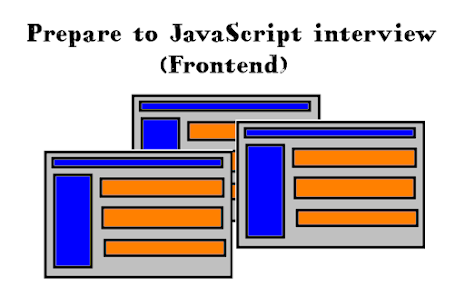
Comments
Post a Comment